I will be invoking a SOAP web service using the SOAPRequest node.
Create a message flow.
Create an xsd for the input message.
Convert the XML message to a SOAP message within the compute node.
Setup the SOAPRequest node as follows.
Click on the SOAPRequest node to display the node properties.
Click on Browse.
Since I dont have a wsdl file, I will use the Import/Create new option.
Select the 'Select file from outside workspace' option. On the location paste http://www.dneonline.com/calculator.asmx?wsdl.
Select the 'Select the WSDL bindings to import'. Click Finish.
This will add the wsdl definition to the application.
On the SOAPRequest node Basic properties click Browse to select the wsdl.
All the properties will be populated.
Deploy and test the flow.

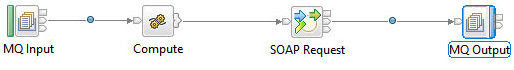









No comments:
Post a Comment